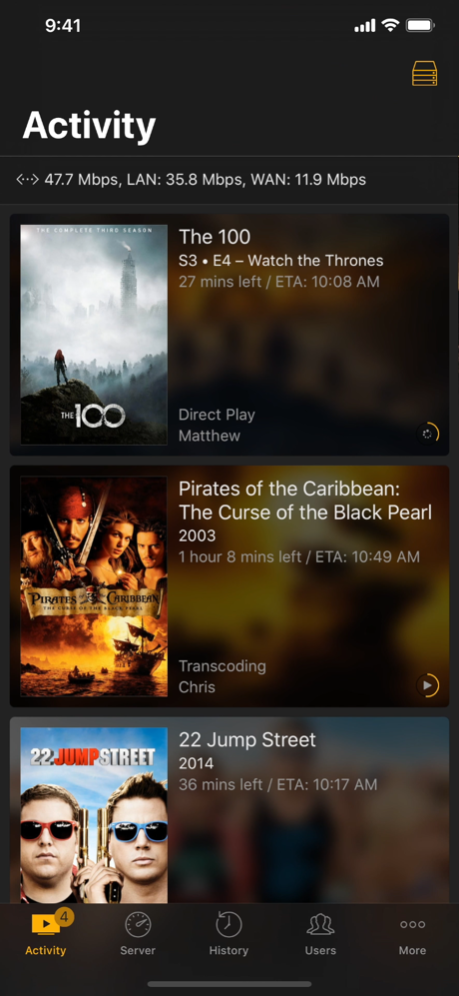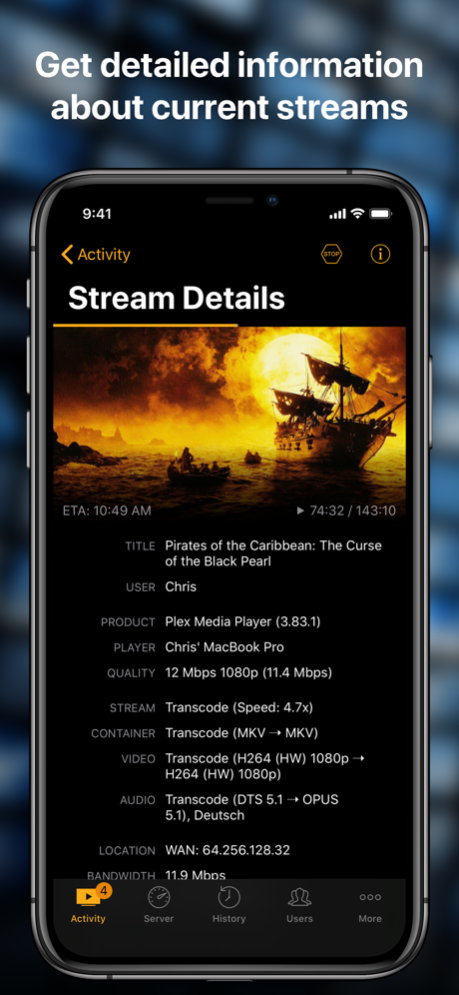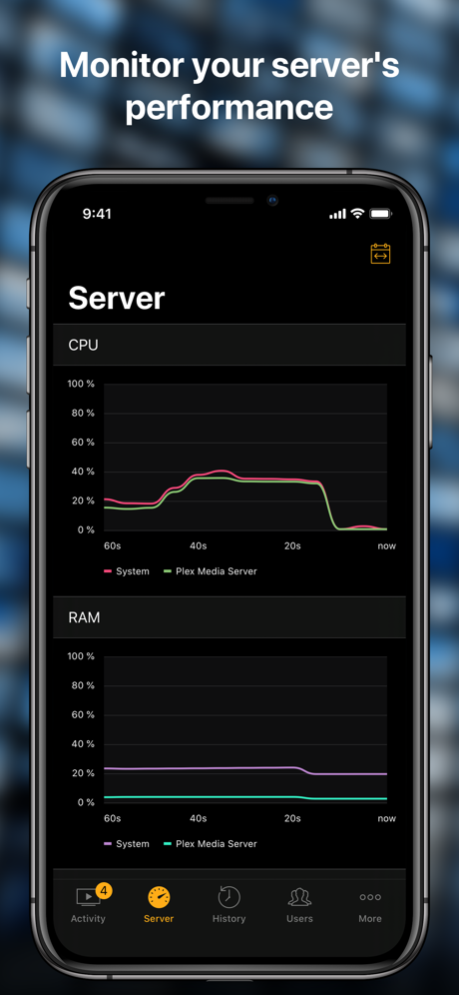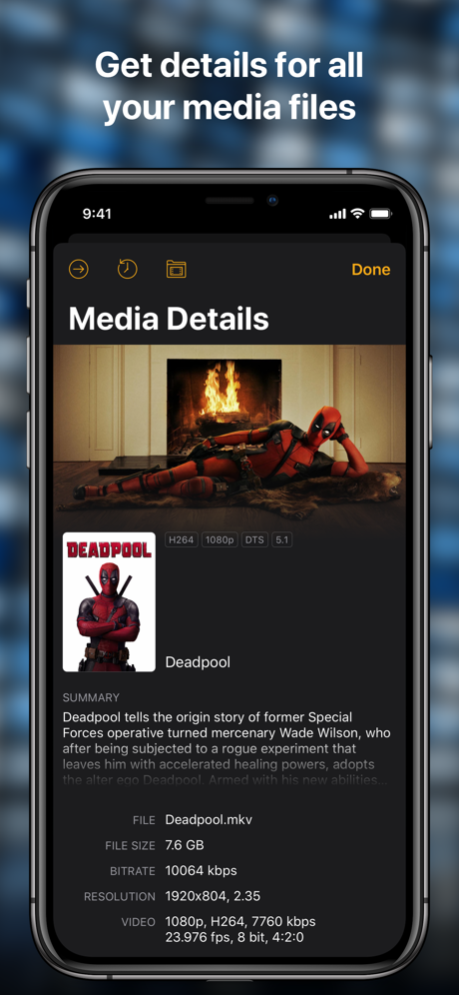Varys for Plex 1.15.0
Continue to app
Free Version
Publisher Description
Plex Dash? Compare both apps on features.varys-app.com!
Varys for Plex connects to your existing Plex Media Server and gives you easy access to several data.
This app requires Plex Media Server v1.15.3 or higher with remote access enabled and working. Please note that most of the features require an active Plex Pass subscription. This app works with servers you are logged in as admin only. Latest version of Plex Media Server is recommended.
Free trial of Varys Pro is available!
FEATURES
- Universal app for iPhone and iPad
- App for Apple Watch (requires watchOS 6 or higher)
- Easy app linking with Plex Media Server (incl. two-factor auth support)
- List of current streams incl. details like user, player, quality, eta
- List of running conversions incl. details like transcoding speed and remaining time
- Option to terminate streams with optional message
- All details to streamed media e.g. summary, file size, bitrate, resolution, audio/video/subtitle tracks, duration, release date, rating, related media and more
- Watch history for media items
- Cross linking between related media, track/album/artist, episode/season/tv show
- Cross linking to the official Plex app (if installed)
- Cross linking to IMDb, TMDb and TVDb
- Fast server switching (if you own multiple Plex Media Servers)
- Plex Media Server console
- Dark Mode / Light Mode (requires iOS 13)
- Compact mode
- Face ID/Touch ID support
ADDITIONAL FEATURES OF PRO VERSION
- Realtime server CPU / RAM / bandwidth monitoring
- Complete user management incl. sending/accepting invites and granting/revoking access to libraries, allow/deny sync, camera upload, plugins, live tv
- Plex Media Server update monitoring incl. release notes
- Playback history (optionally choose Tautulli as source)
- Playback history details (requires separate Tautulli server)
- Recently added media
- User list incl. playback statistics and filter option
- Top played movie/tv show/artist
- Statistics graphically represented as charts
- List and details of all libraries incl. search and filters with access to all media details without having those streamed
- Library size and total duration info
- Library statistics
- Manual update of libraries
- List and manage collections
- Change covers and artwork on the go
- Authorized devices management
- Plex Dance™
- List of all synchronized media
- Live TV & DVR guide refresh
- Number of current streams as app icon badge
- Siri Shortcuts (requires iOS 13)
- Huge number of Widgets (requires iOS 14)
- Lockscreen Widgets (requires iOS 16)
- Today widget for an easy and fast overview of current streams and updates
- Dynamic tabs
- Multiuser support
- Overview over all your servers
Varys for Plex is not affiliated with Plex Inc.
Sep 14, 2022
Version 1.15.0
This update contains the following contents:
- New: Added lock screen activity widgets (requires iOS 16)
- Improved: Several improvements and bugfixes for iOS 16
- Improved: Alternative app icon resolution
- Improved: Major technical tweaks under the hood
Do you need technical support or do you have questions on my app? Please use the contact form within the app or email me directly at support@varys-app.com.
About Varys for Plex
Varys for Plex is a free app for iOS published in the System Maintenance list of apps, part of System Utilities.
The company that develops Varys for Plex is Tobias Fonfara. The latest version released by its developer is 1.15.0.
To install Varys for Plex on your iOS device, just click the green Continue To App button above to start the installation process. The app is listed on our website since 2022-09-14 and was downloaded 3 times. We have already checked if the download link is safe, however for your own protection we recommend that you scan the downloaded app with your antivirus. Your antivirus may detect the Varys for Plex as malware if the download link is broken.
How to install Varys for Plex on your iOS device:
- Click on the Continue To App button on our website. This will redirect you to the App Store.
- Once the Varys for Plex is shown in the iTunes listing of your iOS device, you can start its download and installation. Tap on the GET button to the right of the app to start downloading it.
- If you are not logged-in the iOS appstore app, you'll be prompted for your your Apple ID and/or password.
- After Varys for Plex is downloaded, you'll see an INSTALL button to the right. Tap on it to start the actual installation of the iOS app.
- Once installation is finished you can tap on the OPEN button to start it. Its icon will also be added to your device home screen.